Here's how to download the digital files you buy from our store.
1st method: Link by e-mail
Once payment for your order has been validated and accepted (immediate in the case of PAYPAL credit cards, and a few days in the case of cheques), you will receive an e-mail entitled "The product you have purchased is ready for download" (to the e-mail address you entered when creating your customer account).
In this e-mail, you'll find a direct link to download the file.
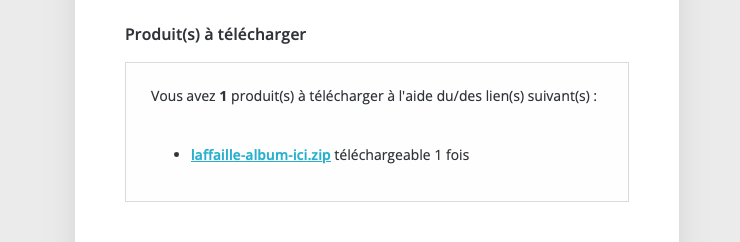
WARNING : You can only download the file once.
2nd method: Link in your customer account
If you have not received the download e-mail :
1 - Log into your customer area on our website: https://traficom-musik.com/mon-compte
2 - Click on "YOUR ACCOUNT" at the bottom of the page.
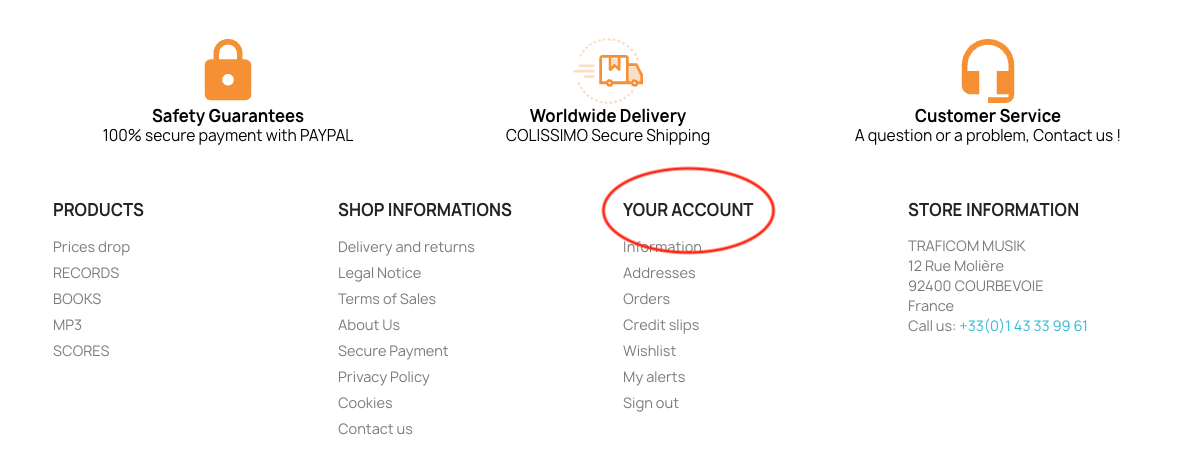
3 - In the new page, click on "ORDER HISTORY AND DETAILS".
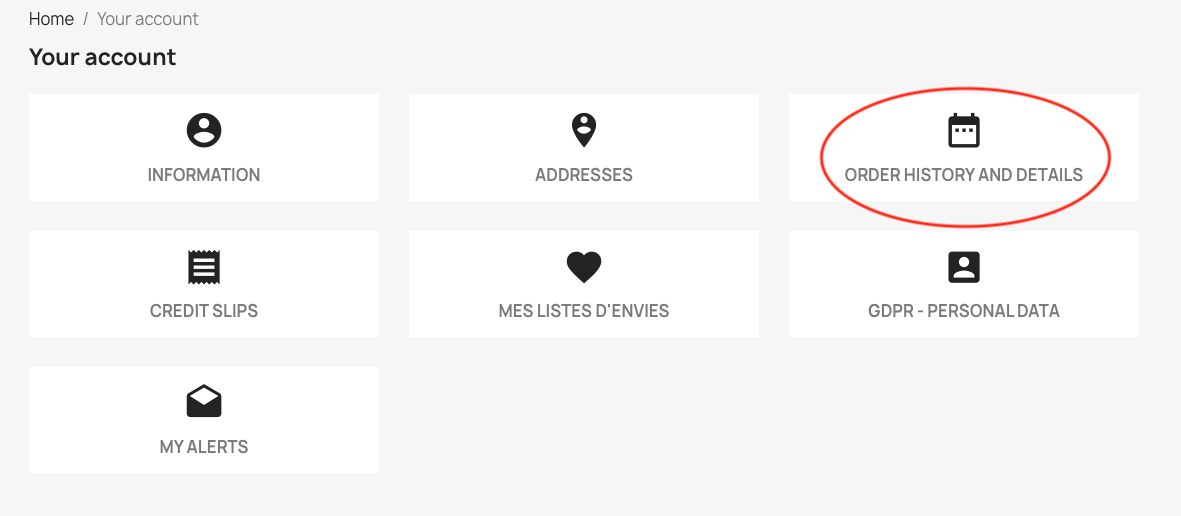
4 - In the list of your orders, click on "Details" of the order containing a file to download
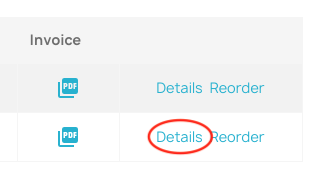
5 - Scroll down the page to find the "Product" tab. Under the relevant product, click on "Download" to download the file.
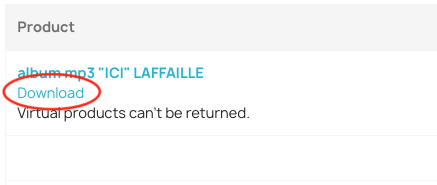
WARNING : You can only download the file once.
If you still have problems downloading your file
Please contact us by clicking here